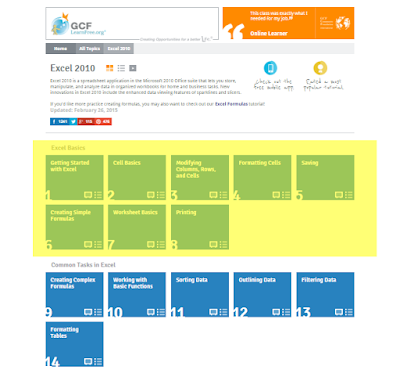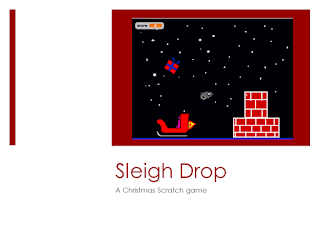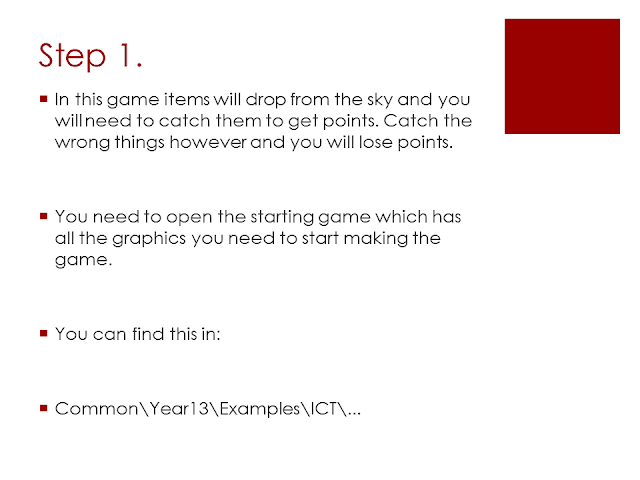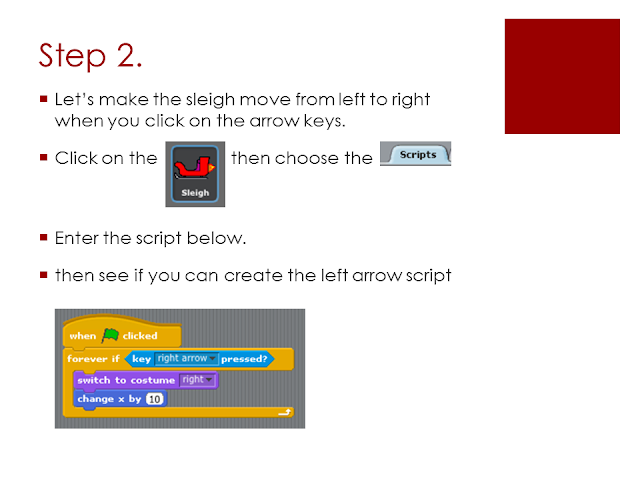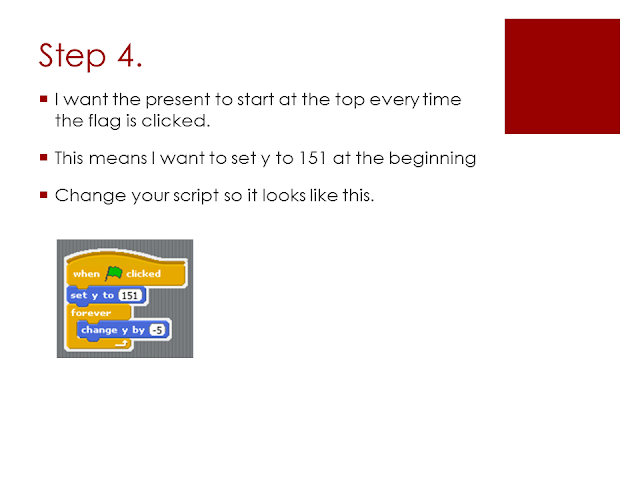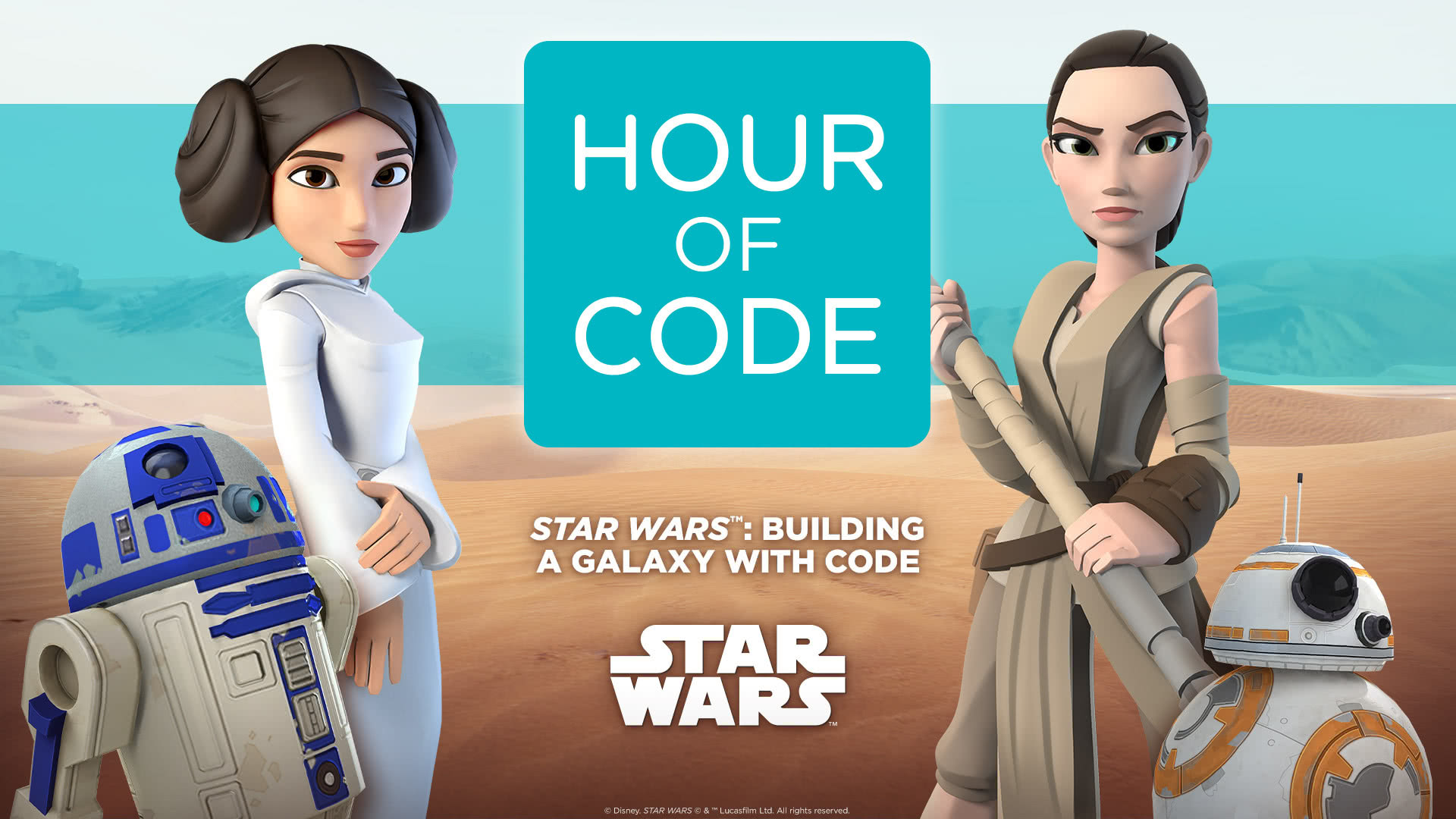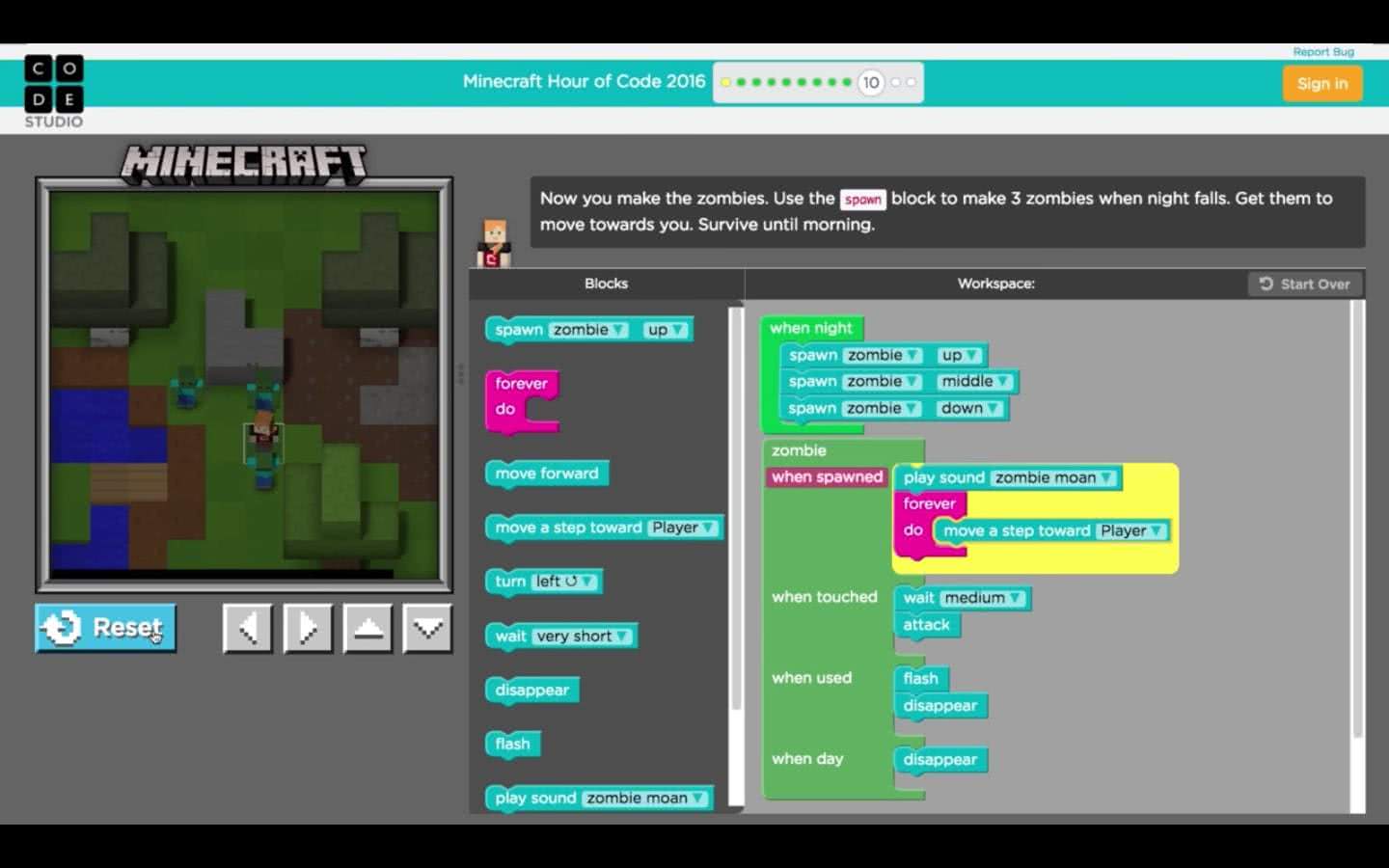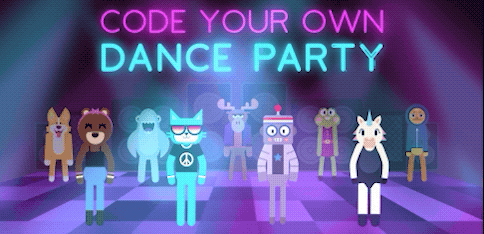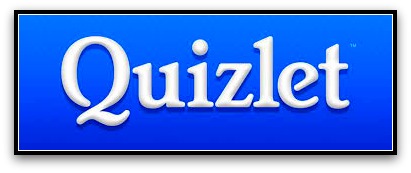Click here and complete sections 1 to 8 of the
Excel basics section of the tutorial
Combine text and images to create a digital diary
I can open MS publisher
I can choose font style / colour
I can import images
I can arrange layout text and images on page
last Fridays trip to Hythe.
Use Google maps to show our route.
The photos from the trip are on the the shared drive in the learners pool folder in a folder called Hythe trip 2019.
Use Google maps to show our route.
The photos from the trip are on the the shared drive in the learners pool folder in a folder called Hythe trip 2019.
Use descriptive language to describe the sights and
smells of the trip
Share today's work with your test buddy say;
What went well
and get them to say how it could be;
Even better if
What went well
and get them to say how it could be;
Even better if
Create a web banner
I can create a canvas in PS
I can change colour/ gradient of canvas
I can add an image to the canvas
I can add text to canvas
We are going to be designing a web banner
for Oak Lodge cinema
After I have shown you, use the handout
and see if you can copy what I did
You will need this image
Click this link then save the image
Your final banner should look like this
Now create your own banner
Try different fonts, colours and find your own cinema logo
Share today's work with your test buddy say;
What went well
and get them to say how it could be;
Even better if
_____________________________________________
I can change colour/ gradient of canvas
I can add an image to the canvas
I can add text to canvas
for Oak Lodge cinema
What went well
and get them to say how it could be;
Even better if
Diamond Hunt 1
Understand what I have to do for
Diamond Hunt game.
I can identify the characters / objects
in the game.
I can draw a flow chart of the game
Diamond Hunt game.
in the game.
Starter
1. Create a new folder in your area called Diamond Hunt
2. Download the two files and save them into your Diamond Hunt folder
2. Download the two files and save them into your Diamond Hunt folder
Main
RED TASK
- Read through the task sheet
- In section A of your evidence document write down a list of what your game will need to do

AMBER TASK
- Go to www.draw.io and create an account using your school email
- On paper plan out a flowchart for your Diamond Hunt game
GREEN TASK
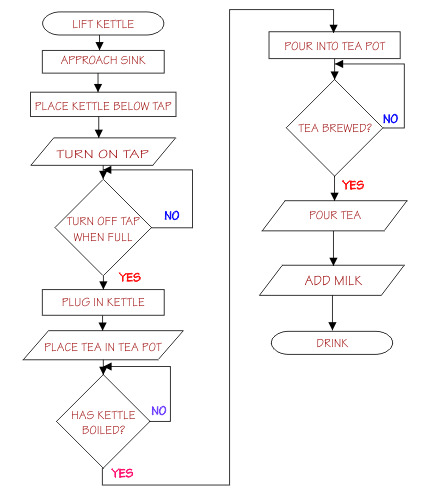
- Using www.draw.io create a flowchart for your Diamond Hunt game
- Make sure you include all of the items from your list of what the game has to do
RED TASK
- Read through the task sheet
- In section A of your evidence document write down a list of what your game will need to do

AMBER TASK
- Go to www.draw.io and create an account using your school email
- On paper plan out a flowchart for your Diamond Hunt game
GREEN TASK
- Using www.draw.io create a flowchart for your Diamond Hunt game
- Make sure you include all of the items from your list of what the game has to do
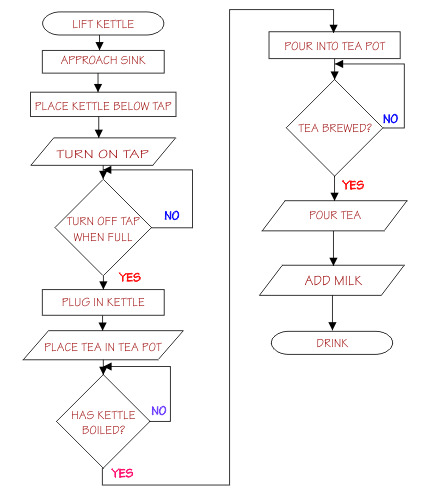
Plenary
- Add evidence of your flowchart into your evidence document
- Think about what you will need to do next lesson
- Add evidence of your flowchart into your evidence document
- Think about what you will need to do next lesson
Make a ghost-catching game!
I can make objects appear randomly
I can created a score variable
I can create a countdown time
Share today's work with your test buddy say;
What went well
and get them to say how it could be;
Even better if
________________________________________________
Make a truth table for a logic gate
What went well
and get them to say how it could be;
Even better if
I know the symbol for a AND logic gate.
I can make a truth table for a AND logic gate.
I know the symbol for a OR logic gate.
I can make a truth table for a OR logic gate.
I know the symbol for a NOT logic gate.
I can make a truth table for a NOT logic gate
Bitesize Logic Gates from Kilogramme on Vimeo.
Computers can only truly process 1s and 0s. Inside of the CPU,
there are tiny circuits which contain decision making elements
called "logic gates". These gates process bits to produce an output.
There are three basic gates in a CPU; AND, OR and NOT.
Each of these gates produce a different output depending on what
combinations of bit(s) are put through them as inputs.
We can list these combinations of inputs and outputs in what we call a truth table.
Share today's work with your test buddy say;
What went well
and get them to say how it could be;
Even better if
__________________________________________________________
The basic constructs of a program
Sequence (One instruction after another)
Selection (making a choice)
Reparation (loops)
I can create a linear sequence of instructions
I can use loops to repeat instructions
I can use a decision to choose alternative actions
Click this link for instructions
there are tiny circuits which contain decision making elements
called "logic gates". These gates process bits to produce an output.
There are three basic gates in a CPU; AND, OR and NOT.
Each of these gates produce a different output depending on what
combinations of bit(s) are put through them as inputs.
We can list these combinations of inputs and outputs in what we call a truth table.
What went well
and get them to say how it could be;
Even better if
Sequence (One instruction after another)
Selection (making a choice)
Reparation (loops)
---------------------------------------------------------------
The basic constructs of a program
Sequence (One instruction after another)
Selection (making a choice)
Reparation (loops)
I can create a linear sequence of instructions
I can use loops to repeat instructions
I can use a decision to choose alternative actions
Sequence (One instruction after another)
Selection (making a choice)
Reparation (loops)
___________________________________________________________________
The basic constructs of a program
Sequence (One instruction after another)
Selection (making a choice)
Reparation (loops)
I can create a linear sequence of instructions
I can use loops to repeat instructions
I can use a decision to choose alternative actions
Joel, Sophie, work together
Joel to peer mentor
Craig , Jozef, Harrison work together Craig
to peer mentor
William , Rowan ,Dylan to work together Dylan
to peer mentor
Share today's work with your test buddy say;
What went well
and get them to say how it could be;
Even better if
______________________________________________________
_________________________________________
To use a flow chart to control the actions
of a mimic in flowol

I can launch Flowol and select a mimic
I can create a sequence of linear instructions
I can create a sequence of instructions using
a decision
Sequence (One instruction after another)
Selection (making a choice)
Reparation (loops)
Craig , Jozef, Harrison work together Craig to peer mentor
William , Rowan ,Dylan to work together Dylan to peer mentor
What went well
and get them to say how it could be;
Even better if
Flowcharts
A flowchart shows the order in which a series of events is to be carried out. These are commonly used to program microcontrollers with instructions that control what the microcontroller will do.
Drawing flowcharts
There are several different types of event that might need to be included in a flowchart. Each of these is represented by a different symbol.
It is important that the blocks and symbols in a flowchart should be kept to auniform size to avoid confusion. A complete set of symbols is listed in British Standard BS4058.
System flowchart symbols
All flowcharts begin with the start symbol. This shape is called a terminator. Inputs to the system are represented by a parallelogram box. A process box is used when there is aninstruction that must be carried out. This may be an action or it may be a command to tell the microcontroller to wait before continuing A diamond box is used when a decision needs to be made. This might include comparing the input states or comparing a count to a set limit. The outcome of the decision must be either yes or no. These can be in combination used to act as logic gates. Outputs to the system are represented by a parallelogram box. All flowcharts end with the end symbol. This shape is called a terminator.
Sequence arrows
The symbols must be linked by arrows which show the correct sequence of events.
Visual programming, or programming with a flowchart, can be used to focus on the logic of the solution without getting distracted by the complexity of a written programming language.
Visual programming, or programming with a flowchart, can be used to focus on the logic of the solution without getting distracted by the complexity of a written programming language.
Brief introduction to flowol
Open the Flowol program and have a go with the following
tutorials (PDFs)
Zebra crossing All should be able to complete this
Check your understanding of system flowcharts by trying this
Click on this link to use flowchart drawing software to draw a flow chart to reproduce the above flowchart for the alarm clock. Save your drawing to Device
_____________________________________________________________________
To
understand what is an algorithm ?
I can explain an algorithm is a recipe for solving a problem
I can produce an algorithm to cross the road
I can produce an algorithm to cross the road
What is an algorithm? Computer Science – How to Think Like a Computer
Look at the speedy shopping video
Complete the robot work sheet
Share today's work with your test buddy say;
What went well
and get them to say how it could be;
Even better if
_______________________________________________
What an operating system does
I can explain that an operating system is software
that manages computer hardware and software.
It can explain that it supplies an interface for the user
I can explain it has important utilities for managing the computer.
Share today's work with your test buddy say;
What went well
and get them to say how it could be;
Even better if
____________________________________________________
What went well
and get them to say how it could be;
Even better if
that manages computer hardware and software.
What went well
and get them to say how it could be;
Even better if
To understand the difference between ROM and RAM

I can explain that RAM is volatile memory
and used as working storage memory.
I can explain that ROM is non volatile
and its contents can not be changed
A computer uses two types of storage. A main store consisting of ROM and RAM, and backing stores which can be internal, eg hard disk, or external, eg a CD or USB flash drive.
A computer uses two types of storage. A main store consisting of ROM and RAM, and backing stores which can be internal, eg hard disk, or external, eg a CD or USB flash drive.
ROM and RAM
Main store (or computer memory) is divided into Read Only Memory (ROM) and Random Access Memory (RAM).
ROM
ROM is memory that cannot be changed by a program or user. ROM retains its memory even after the computer is turned off. For example, ROM stores the instructions for the computer to start up when it is turned on again.
RAM
RAM is a fast temporary type of memory in which programs, applications and dataare stored. Here are some examples of what's stored in RAM:
- the operating system
- applications
- the graphical user interface (GUI)
If a computer loses power, all data stored in its RAM is lost.
Design a worksheet / presentation for Year 9 students to explain the similarities
and differences between ROM and RAM
How much have you understood about ROM and RAM
Share today's work with your test buddy say;
What went well
and get them to say how it could be;
Even better if
What went well
and get them to say how it could be;
Even better if
_____________________________________________
To look at different types of hardware and there function
- I can identify the 5 main parts of a computer
- I can describe what each component does
Computer tour
- I can identify the 5 main parts of a computer
- I can describe what each component does
Visit this site to learn about the component that make up a PC and how they are put together to make a PC
read / watch the build and choose sections
Check you understanding of today's topic by trying this quiz
Produce a poster to show/explain the components in a laptop or desktop
computer
_____________________________________________________
To be able to identify different computer peripherals
To be able to categorise different computer peripherals
and understand their purpose.
I can identify an input device
I can describe what the input device does
I can identify an output device
I can describe what the output device does
CREATE A DISPLAY OF INPUT AND OUTPUT DEVICES FOR YEAR 7
TASKS:
To be able to categorise different computer peripherals
and understand their purpose.
I can identify an input device
I can describe what the input device does
I can identify an output device
I can describe what the output device does

1. Research the input and output devices
2. Find some images of the devices
3. Use PowerPoint / PowToons and other resources to create the display
4. Be sure that for each device you show:
- It's name
- Whether it is input or output
- What it does
RESEARCH TOOLS:
Books
Click to go to page Reference Link
Example:

Test your knowledge with this quiz
Share today's work with your test buddy say;
What went well
and get them to say how it could be;
Even better if
RESEARCH TOOLS:
Books
Click to go to page Reference Link
Example:
What went well
and get them to say how it could be;
Even better if
__________________________________________________