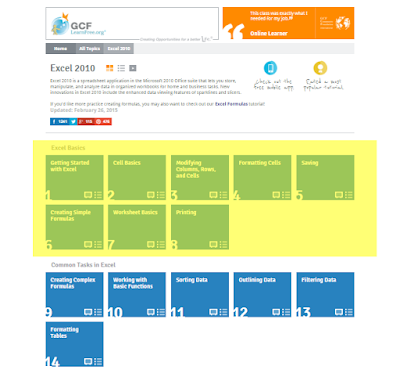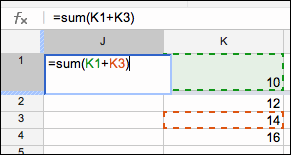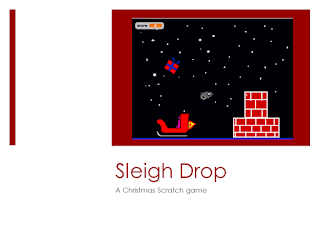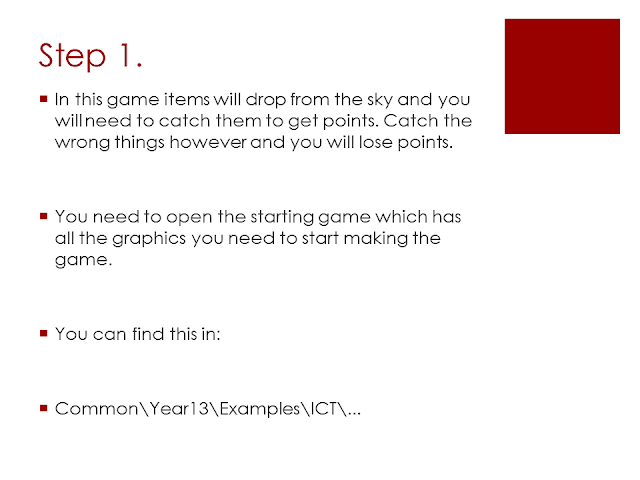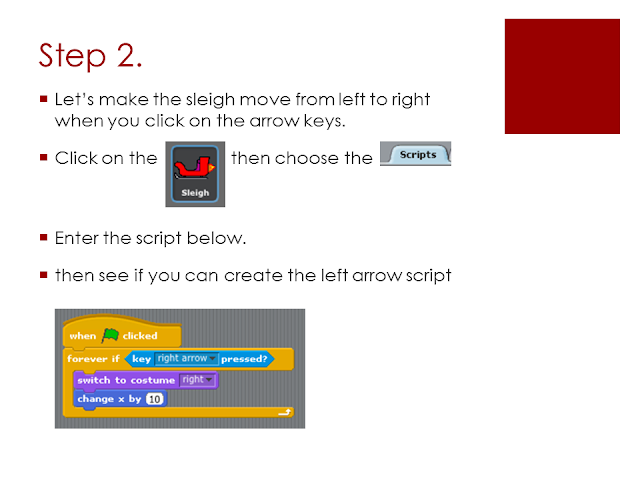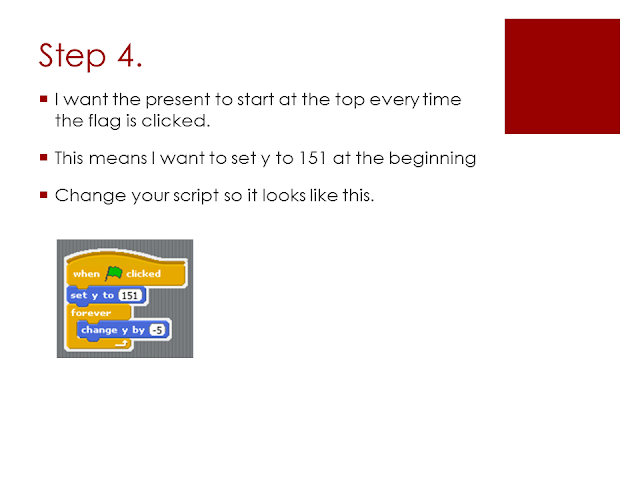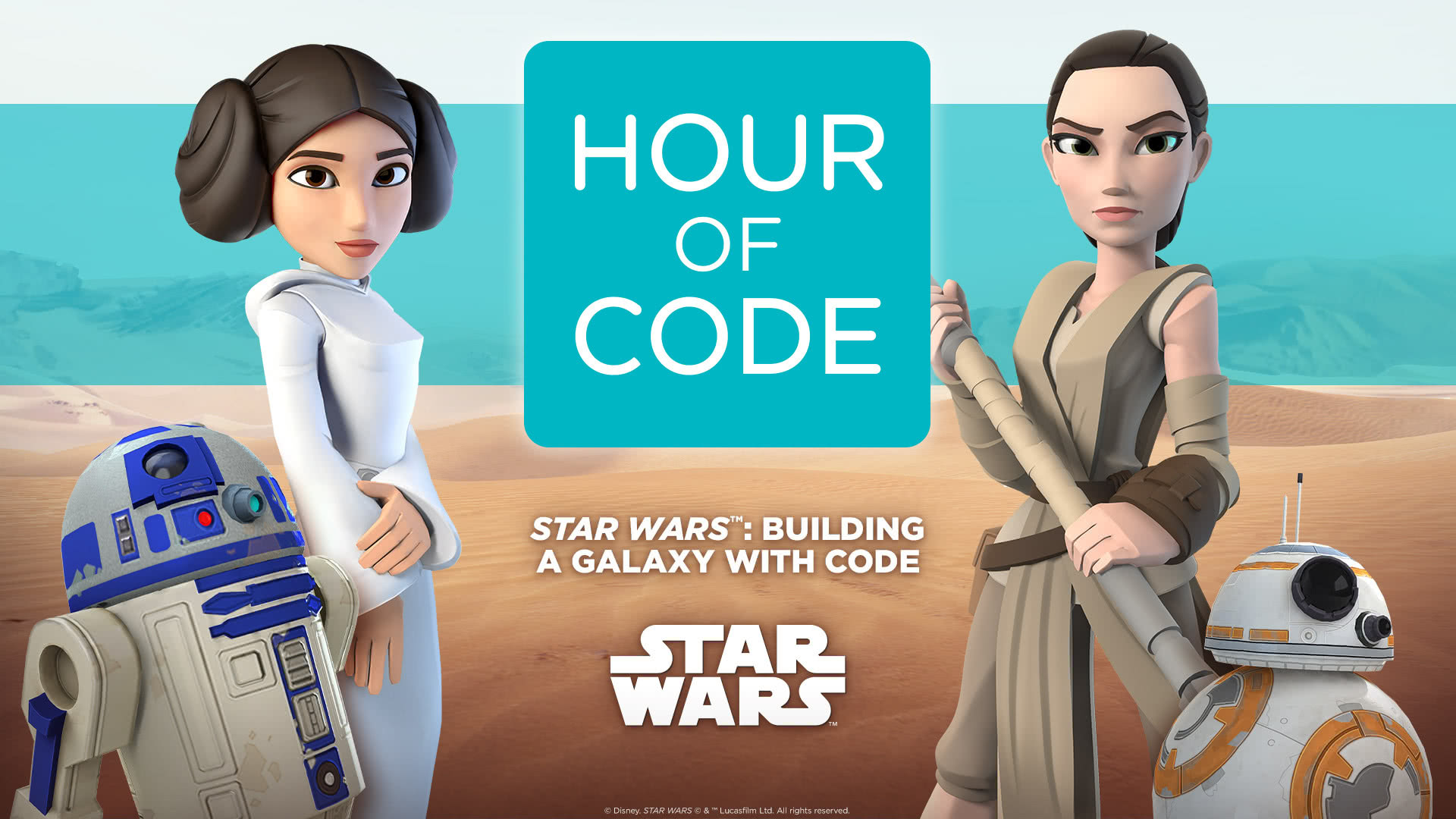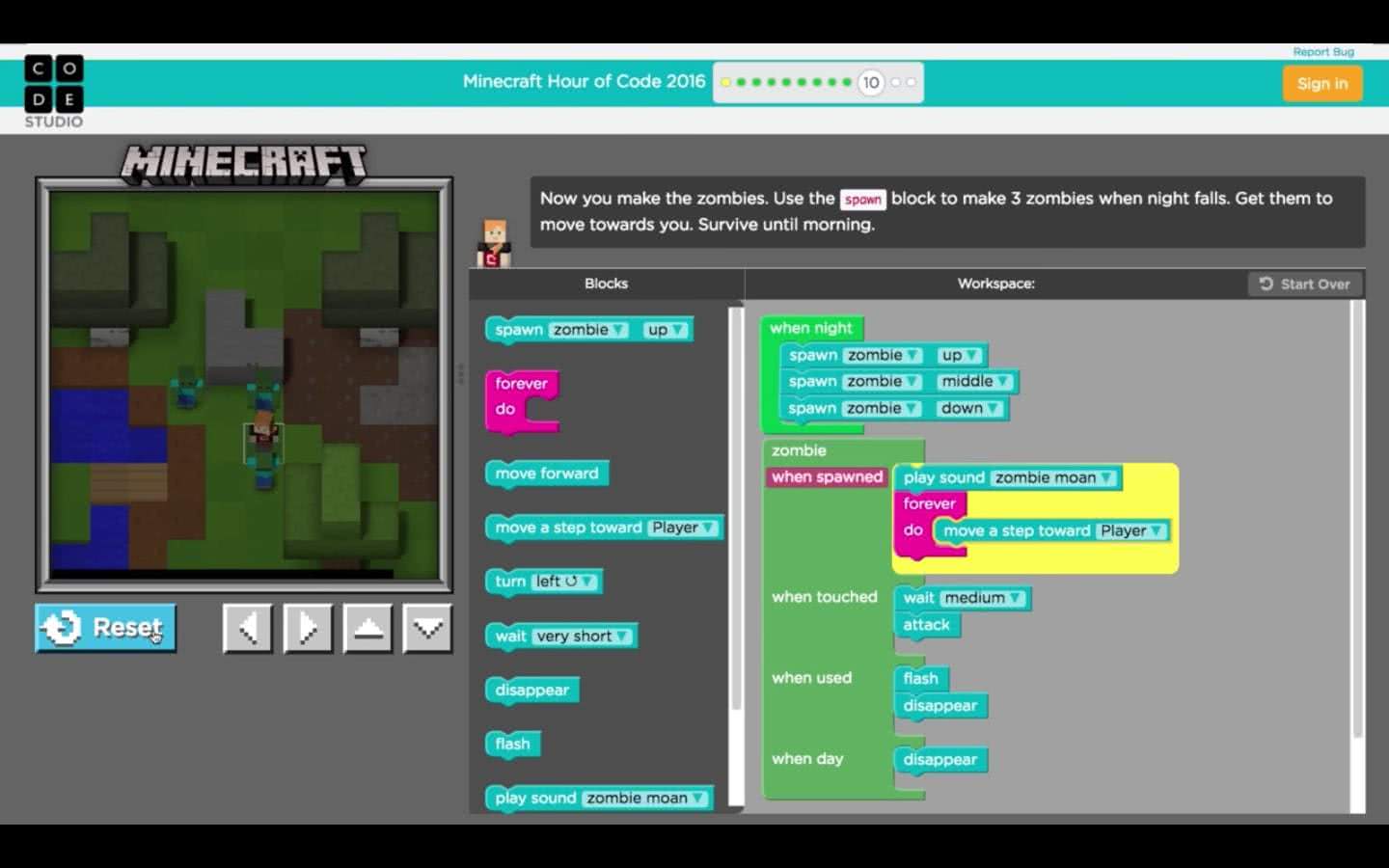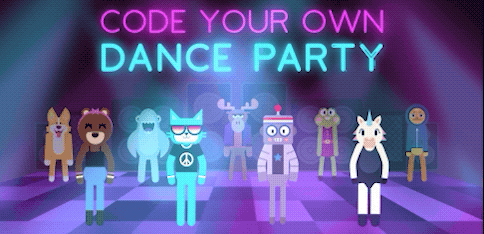Click here and complete sections 1 to 8 of the
Excel basics section of the tutorial
_____________________________________________________________
To be able to use formula in a spreadsheet

I know a formula begins with equals sign ( = )
I am able to use the functions
sum, average,max and min
Play the animation from point S on the
timeline
A formula carries out a calculation using numbers that have been typed into a spreadsheet.

Type of Calculation Spreadsheet Operator (Symbol) Addition + Subtraction - Division / Multiplication *
Formulas can become very long if you want to include a lot of numbers in the calculation. They often take a long time to type and it is easy to make mistakes in them.

Functions can be used in some formulas to make them simpler. For example, you can use =SUM to add up lots cells quickly

You can Type Different Functions into Cell B51 to Calculate other Answers:

I know a formula begins with equals sign ( = )
I am able to use the functions
sum, average,max and min
timeline

| Type of Calculation | Spreadsheet Operator (Symbol) |
| Addition | + |
| Subtraction | - |
| Division | / |
| Multiplication | * |

Functions can be used in some formulas to make them simpler. For example, you can use =SUM to add up lots cells quickly

Function Explanation =MIN(B2:B50) This will find the smallest score in the range of cells B2 to B50. =MAX(B2:B50) This will find the largest score in the range of cells B2 to B50. =AVERAGE(B2:B50) This will find the average score in the range of cells B2 to B20.
| Function | Explanation |
| =MIN(B2:B50) | This will find the smallest score in the range of cells B2 to B50. |
| =MAX(B2:B50) | This will find the largest score in the range of cells B2 to B50. |
| =AVERAGE(B2:B50) | This will find the average score in the range of cells B2 to B20. |
Add formula to calculate the total number of items sold
as well as the max, min and average
Share today's work with your test buddy say;
What went well
and get them to say how it could be;
Even better if
What went well
and get them to say how it could be;
Even better if
__________________________________________________________
How to format text and choose appropriate
images to go with text.
images to go with text.
I can change font size.
I can change font style.
I can change font style.
I can change font colour.
I can select clip art images.
I can select clip art images.
I can resize/rotate images.
. Visit the things to do in the new forest website
Choose one of the Activities
Design a poster to promote your chosen event
include relevant information such as
- Date
- Time
- Location
- Cost
Find and include suitable images
The poster must be clear and suitable for the target audience.
Show a range of formatting techniques in your documents
While you are trying to make your poster
look as good as possible, you should try to
include a wide range of techniques including:
look as good as possible, you should try to
include a wide range of techniques including:
- § Change font styles and sizes
- § Change font colours
- § Change alignments (e.g. centre)
- § Use WordArt
- § Move elements to good positions
Share today's work with your test buddy say;
What went well
and get them to say how it could be;
Even better if
________________________________________________________________
_________________________________________________________________
images to go with text.
I can change font size.
I can change font style.
I can change font style.
I can change font colour.
I can select clip art images.
I can select clip art images.
I can resize/rotate images.
Your help is needed to design a poster for the ICT
rooms,
to encourage people to work safely.
to encourage people to work safely.
Use the Publisher to make a poster about working safely
on the computer.
Here are the things you need on
your poster:
¨
two pictures - to remind people that they should
not eat or drink in the computer
room
¨
a short piece of text. Use the text below.
Please do not eat or drink in the
computer room. Spilt food and drink can damage the computers. Thank you.
Use a
different font size.
Find your pictures using Clip Art.
Save your poster - ask for help to do this.
a. Your poster needs a title. Choose one of the titles
below for your poster.
·
Don’t do it!!
·
Computers hate food & drink!
·
Computers + food + drink = Sick computers!
Put the title onto your poster. Use a different
font and size.
Check that the title is easy to
read.
Make the poster look good. You could use Word
Art or colour, different fonts or
borders.
Make sure that the images and text
in your poster look correct.
For example, size, colour, topic.
_____________________________________________________
The basic controls of a car
Research the cost of: (record costs in a Word doc)
A provisional driving licence
The theory test
The practical test
Driving lessons, on average how many lessons
would be needed to pass?
would be needed to pass?
Use auto trader to find the cost of a suitable 'First car'
How much is insurance likely to cost?
_______________________________________________________
Sequence (One instruction after another)
Selection (making a choice)
Reparation (loops)
I can create a linear sequence of instructions
I can use loops to repeat instructions
I can use a decision to choose alternative actions
Click this link for the template for the game
__________________________________________________
Sequence (One instruction after another)
Selection (making a choice)
Reparation (loops)
I can create a linear sequence of instructions
I can use loops to repeat instructions
I can use a decision to choose alternative actions
Share today's work with your test buddy say;
What went well
and get them to say how it could be;
Even better if
What went well
and get them to say how it could be;
Even better if
_______________________________________________

To practice the skills need for the
functional skills exam

Make safe my work area
Open email
Reply to email
Make poster ( correct mistakes, and image , heading)
Use the AIMS email system to open the email
Japan party. Follow the Instructions and complete
The invitation for the Japan party.
Email me your completed flyer
Show a range of formatting techniques in your document
While you are trying to make your documents look as good as possible, you should try to include a wide range of techniques including:
- § Change font styles and sizes
- § Change font colours
- § Change alignments (e.g. centre)
- § Use WordArt
- § Move elements to good positions
Extension task research about Phishing
send me an email telling me how to stay
safe from Phishing
Share today's work with your test buddy say;
What went well
and get them to say how it could be;
Even better if

To practice the skills need for the
functional skills exam

Make safe my work area
Open email
Reply to email
Make poster ( correct mistakes, and image , heading)
- § Change font styles and sizes
- § Change font colours
- § Change alignments (e.g. centre)
- § Use WordArt
- § Move elements to good positions
Extension task research about Phishing
send me an email telling me how to stay
send me an email telling me how to stay
safe from Phishing
What went well
and get them to say how it could be;
Even better if
_____________________________________________

To practice the skills need for the
functional skills exam

Make safe my work area
Open email
Reply to email
Make poster ( correct mistakes, and image , heading)
Use the AIMS email system to open the email
Paintball. Follow the Instructions and complete
The Flyer for the Paintball event.
Email me your completed flyer
Show a range of formatting techniques in your document
While you are trying to make your documents look as good as possible, you should try to include a wide range of techniques including:
- § Change font styles and sizes
- § Change font colours
- § Change alignments (e.g. centre)
- § Use WordArt
- § Move elements to good positions
Share today's work with your test buddy say;
What went well
and get them to say how it could be;
Even better if

To practice the skills need for the
functional skills exam

Make safe my work area
Open email
Reply to email
Make poster ( correct mistakes, and image , heading)
- § Change font styles and sizes
- § Change font colours
- § Change alignments (e.g. centre)
- § Use WordArt
- § Move elements to good positions
What went well
and get them to say how it could be;
Even better if
____________________________________________________
_____________________________________________

To practice the skills need for the
functional skills exam

Make safe my work area
Open email
Reply to email
Make poster ( correct mistakes, and image , heading)
Use the AIMS email system to open the email
Monster. Follow the Instructions and complete
The Flyer for the Monster truck show.
Email me your completed flyer
Show a range of formatting techniques in your document
While you are trying to make your documents look as good as possible, you should try to include a wide range of techniques including:
- § Change font styles and sizes
- § Change font colours
- § Change alignments (e.g. centre)
- § Use WordArt
- § Move elements to good positions
Share today's work with your test buddy say;
What went well
and get them to say how it could be;
Even better if

To practice the skills need for the
functional skills exam

Make safe my work area
Open email
Reply to email
Make poster ( correct mistakes, and image , heading)
- § Change font styles and sizes
- § Change font colours
- § Change alignments (e.g. centre)
- § Use WordArt
- § Move elements to good positions
What went well
and get them to say how it could be;
Even better if
____________________________________________________
Efficient internet search skills
Effective techniques for use in a presentation
Carry out an in-depth study of Guy Fawkes
Produce a report / presentation of your findings
using a variety of visual and written information
using a variety of visual and written information
and covers
What is the traditional food of Bonfire Night?
What was Guy Fawkes's role in the Gunpowder Plot?
Fawkes gave a false name when he was caught
How did Fawkes die?
Who played Guy Fawkes in the 2004 TV drama, Gunpowder, Treason & Plot?
What religion was Fawkes born into?
Where were fireworks invented?
In the UK, it was illegal NOT to celebrate Bonfire Night up until...
What happened to the cellar under Parliament that Fawkes tried to blow up?
What speed can fireworks reach?
What was the original name for Bonfire Night?
Share today's work with your test buddy say;
What went well
and get them to say how it could be;
Even better if
What went well
and get them to say how it could be;
Even better if
Use the internet to research information
about a particular topic
about a particular topic
- I can discuss travelling abroad
- I know why I need a passport
- I know what the chip in the passport is for
- I can research a holiday in France
Research and create a PowerPoint
Title slide French trip visiting Paris,containing the
French flag and image of The Eiffel Tower
A slide containing the french for good morning
and good evening, hint Google translate may help.
with an appropriate image.
A slide containing an image of the famous art gallery,
with the glass pyramid, and it's name.
What is the name of the most famous picture.
Include an image of this lady
A picture of a British Passport, and why you
need a passport
Click here to try the quiz Paris or London
Show your powerpoint to your test buddy
Tell them what went well .
Get them to tell you how your presentation
could have been even better if .......
could have been even better if .......
_____________________________________________________________
__________________________________________________________
To follow and understand recommended safe practices
health and safety and passwords
What are passwords and what are they for?
Research on the internet the most popular passwords
Check the strength of passwords using this website
Make a poster to help students create strong passwords
Research the definition of ergonomics?
Make a poster to help students use laptops ergonomically
Show your posters to your test buddies and get their feedback
What new vocabulary (words) have you learned today
_______________________________________________
.
Stop motion is an animation technique that's been around for over 100 years, so you're probably familiar with at least a few stop motion films. But do you know how it's done? Here are the basics
Watch the tutorial
Find the pivot stick software. All programs > Pivot Animator and begin to explore the features of the program e.g. colour , move , size , next frame
if you can not think of your own animation.
Remember to save your work in your area
Link to Culture street animator
Show your animation to your test buddy , get them to give you two stars and a wish. That is
two things they like about your animation and one way they think it could be improved.
What new vocabulary (words) have you learned in today's activity?
----------------------------------------------------------------------------------------------------
To understand the need for mobile phone etiquette.
- I know when not to use my mobile phone.
- I know to ask permission before taking somebody's picture
95% of people have dropped their phones on their face while texting in bed
Luckily it only happens when nobody is there.
Has this ever happened to you?
Watch the video clip and in each scene think is this a
polite way to use a mobile phone or am I being
disrespectful to the people around me?
Discuss with a buddy your answers
Create a PowerPoint presentation on good mobile phone etiquette
for a teenage audience
Your presentation should contain a title slide "Mobile phone etiquette and safety".
At least three slides but no more than seven slides.
Each slide should contain one tip as text and an appropriate image
for example
Recycle your old phone if you can
If you need help click here to see some top tips
Quiz: Can you keep Dodge safe online?
Show you buddy your presentation and get them to give you
two stars and a wish.
do the same for you buddy's presentation
___________________________________________________________
To understand the differences between
Desktop , Laptop and Tablet computers
Watch the video and fill in the table on the handout
Try this quick quiz to test you understanding
Can you explain which type of computer would
be best for you and why ?
__________________________________________________________________